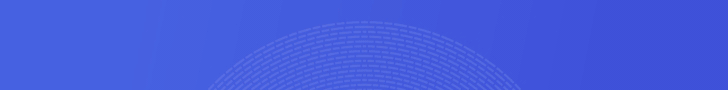- 0
- 0
- 0
- 0
- 0
- 0
What is Kernel Data Inpage error in windows 10, how to solve it, let’s examine why this problem occurs.
If you’re getting KERNEL DATA INPAGE ERROR on Windows 10 with error code 0xC000009C, 0x0000007A, or 0xC000016A, here’s what you need to do.
After installing new hardware or software, KERNEL DATA LOGIN ERROR BSOD message in Windows 10 is what you need to do to fix the problem. An error code such as 0xC000009C can also be displayed along with the error message 0x0000007A or 0xC000016A. Typical causes can be related to Memory, Paging file corruption, File system, Hard drive, Cabling, Virus infection, Incorrectly inserted cards, BIOS, Bad motherboard, Missing Service Pack. At such times the Blue screen will show a message:
Your computer ran into an unmanageable problem and now needs to be restarted. You can search for the error online: Kernel Data Inpage Error (Msis.SYS)
Kernel Data Inpage Error in Windows 10?

If a file name – for example, Msis.SYS is mentioned, it means that the driver containing the file is in trouble. Now, if restarting the computer won’t fix this problem anymore, you can follow these suggestions and see if they help you fix the problem.
1) Use Windows Memory Diagnostic

If you started getting this error message suddenly, it might be due to some internal problem of your hard drive or RAM. Running Windows Memory Diagnostic Tool – allows you to detect problems and try to fix them automatically. To start this tool, search for the mdsched.exe file, right click on the search result and select Run as administrator. After opening the Windows Memory Diagnostic window, Restart now and check for problems option.
2) Look for hard drive corruption
A bad sector on the hard drive can be the cause of this problem. If you want to look for possible hard drive corruption, a Chkdsk command can help you out. Open Command Prompt with administrator privilege and enter this command.
chkdsk / f / r
Repair and repair operating system, Check Disk Utility on ALL hard drives and bad blocks or sectors.
3] Install / update all drivers
If your motherboard came with a driver CD / DVD, you will find all the basic drivers you need to install on it. You must install all the drivers from that CD. If you do not have it, you can use an item. driver update software to download, install or update all your device drivers. You can use Intel Driver Update Utility or AMD Driver AutoDetect.